Bubble.IO Platform
HexaEight-Authentication Plugin
HexaEight-Authentication Plugin can be installed in your app by visiting the following link if you are unable to find it in the MarketPlace:
HexaEight-Authentication Plugin | Bubble
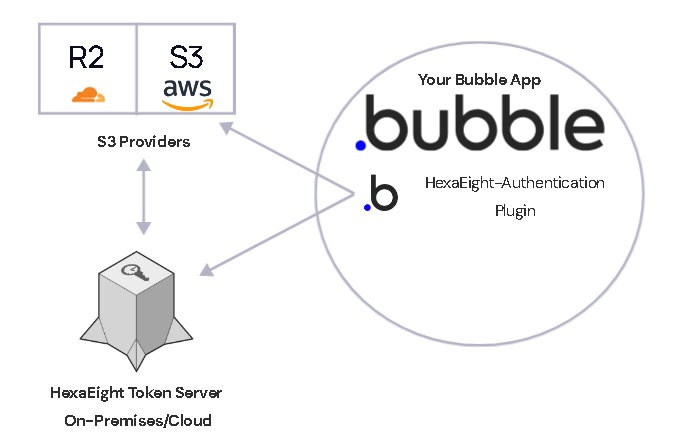
Integration Guide
You can easily integrate the HexaEight Token Server with your Bubble app by following these steps:
1. Set Up HexaEight Token Server
- Install one or more HexaEight Token Licensed Servers in your environment (either On-Premise or Cloud).
2. Configure Captcha Authorization
- Set up an authorization policy by specifying a list of email users who are permitted to access your application.
3. Set Up S3 Bucket
- Create an S3 bucket using AWS, Cloudflare, or any other provider offering S3 services.
- This S3 service acts as an intermediary between the HexaEight Token Server and your Bubble app during authentication and authorization.
4. Integrate Authentication in Your Bubble App
- Install the HexaEight-Authentication Plugin in your Bubble app.
- Configure the plugin with the required AWS S3 variables and Token Server information.
- For reference, you can explore this sample Bubble app which demonstrates a login flow using the plugin.
5. User Access with HexaEight Authenticator
- Users can download the HexaEight Authenticator mobile app, create an Email Vault, generate a Captcha Token, and use it to obtain a One-Time Access code to log in to your Bubble application.
Scaling and High Availability
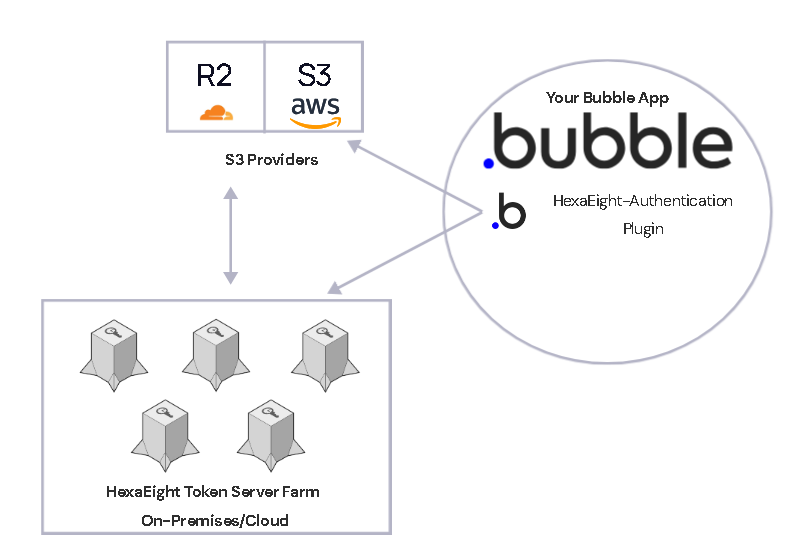
To ensure scalability and high availability: - Multiple Token Servers can be installed in your environment. - Follow the S3 integration guidelines provided in the Token Server documentation. - Point all servers to the same S3 provider to allow your Bubble app to authenticate a large number of users without slowing down or degrading application performance.