Mobile App
HexaEight provides a Free Mobile Authenticator App available for both Andriod and iOS.
The following permissions are necessary for the smooth functioning of the Mobile App 1. Location Access (for fraud detection) 2. Storage Access (for Reading/Writing Secure Data) 3. Camera Access (for Scanning QR Codes and For Enabling Secure Video/Photos)
Note: Some older versions of Android Phones complain that they cannot access Location or read files from storage even though the permissions are granted in the Mobile App. In such cases, you will need to open the App permissions and specifically enable access to the Location, Storage and Camera. In addition, you will also need to enable Google Location services for the location information to be available for the app
HexaEight Mobile App is mandatory to get started with using HexaEight Platform.
To begin with, every User or Resource Owner need to download this mobile app and create a EMail Login Token.
The email domain used for the Email login token will determine the capabilities you can perform that EMail Login Token.
- For Example a normal user can create a EMail Login Token using any email ID like gmail and use it only for authentication purposes.
- A domain owner who has control over their domain will use a email address belonging to their domain.
- While a normal user cannot perform actions such as authorizing domain resources since he does not have access to the domain, a domain owner can prove ownership of the domain, by adding TXT records in the domain.
Upon successfully downloading and installing HexaEight Authenticator Mobile Application from Android and iOS Playstores, you have the capability to
- Generate EMail Login Token
- To Generate EMail Login Token click here to watch the video.
Note: When you generate an Email Login Token Request, if you do not receive an email, make sure you check your Spam or Updates Folders for the Email. Our Platform will not send an email if it detects an temporary email address is given as your vault address. If you believe you have still not received the email, you can uninstall the app and begin the process and try again. There is a maximum of three tries you can attempt to request for an Email Login Token Request. If all three tries are exhausted, your email address will be blocked from our system. If this happens, please reach out to HexaEight Team for assistance
-
Generate Domain Resources
- To Generate Domain Resource follow the below steps as shown below
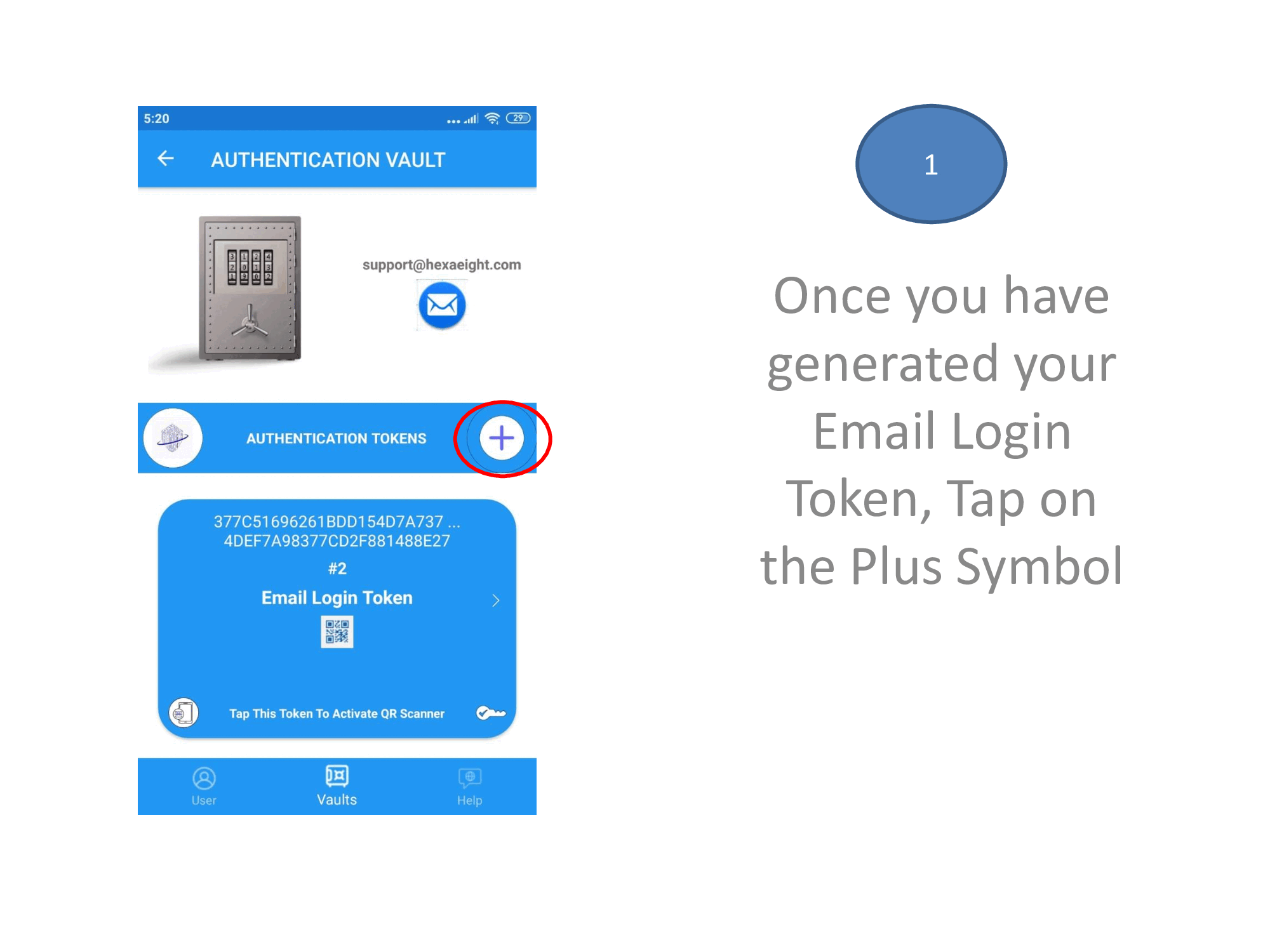
-
Generate Generic Resources
- The procedure to generate Generic Resources is the same as the above except that you do not need to add any TXT record
-
Generate Captcha Tokens
- To Generate Captcha Tokens follow the below steps as shown below
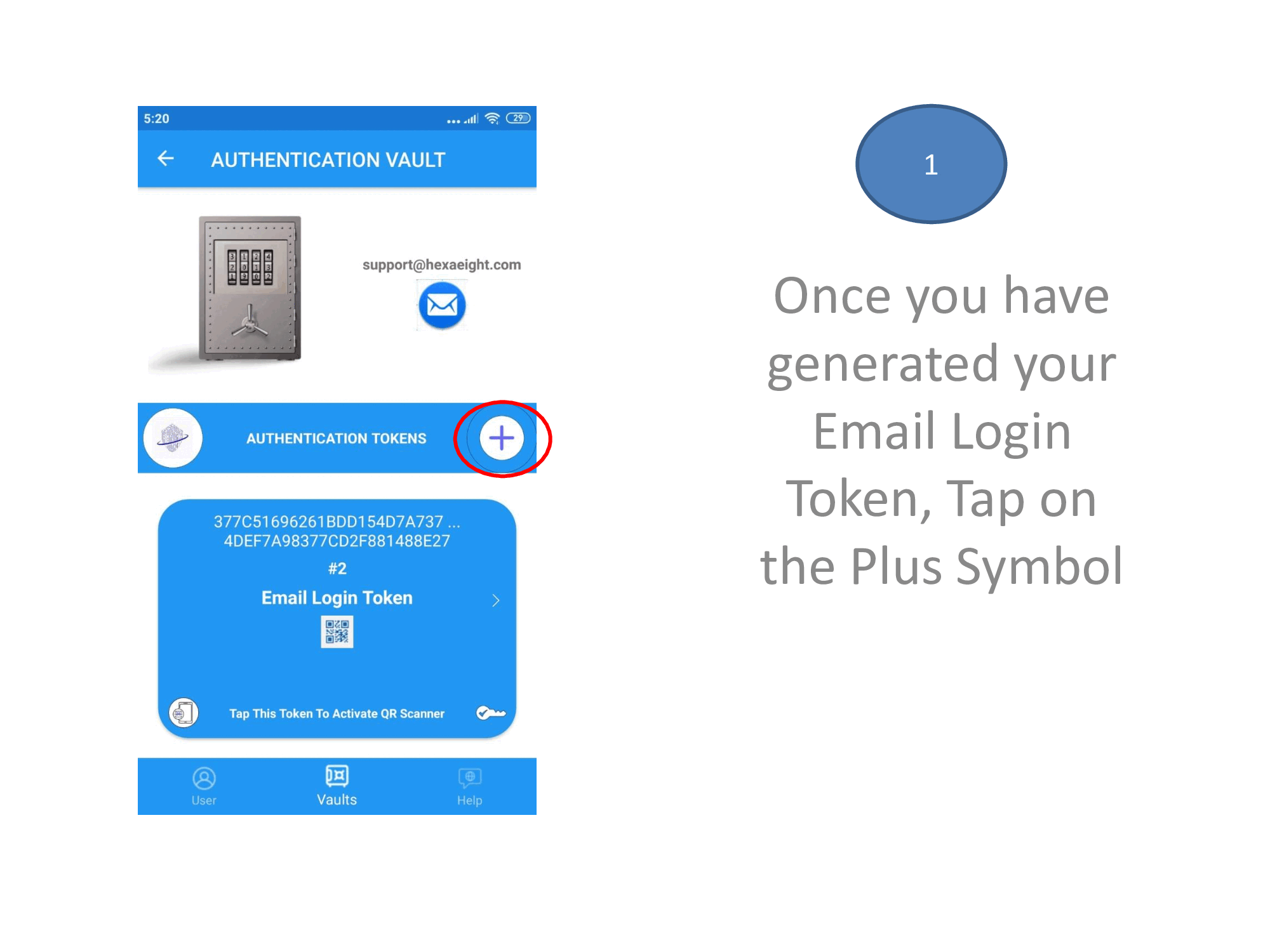
-
Authenticate in Applications both on Web and Mobile
- In order to authenticate in applications, that display a QR Code, tap on the Email image button to activate the scanner that will help you authorize the application
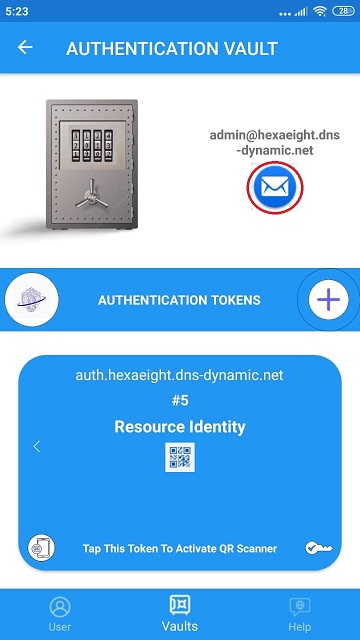
- In order to obtain Captcha Codes (One-Time-access-codes), use the captcha tokens and enter your login session code
- In order to authenticate in applications, that display a QR Code, tap on the Email image button to activate the scanner that will help you authorize the application